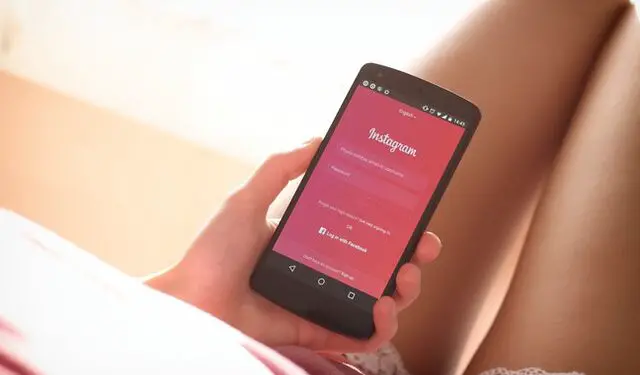Did you know that according to Backlinko, Instagram is one of the top 4 social networking platforms in the world? Chances are, you’re one of the billions of Instagram users, but do you know about Instagram DM?
DM stands for “direct messaging”. This allows Instagram users to send private messages to other people they follow or are interested in speaking to.
With so many awesome features of Instagram messaging, you may be wondering how direct messaging actually works.
Continue reading this guide for 5 things you need to know about Instagram DMs.
1) How to DM on Instagram
First things first, you’re probably wondering how to DM on Instagram. There are two ways to access your direct messages.
The first way is to tap the paper airplane button in the upper, right-hand corner of your screen and then tap the paper and pen button in the upper, right-hand corner. You can type in the person you wish to direct message from there.
The second way is to go to your friend’s profile and tap the message button.
You can also add up to 32 people in a group chat on Instagram messaging. This is a great way to communicate with mutual friends and family.
Some people also use this feature to create engagement groups through Instagram group chats to increase engagement and automatic ig likes on their content.
Keep in mind that you can also send photos, videos, audio recordings, and GIFS through Instagram DM. Be sure to allow access to your camera and microphone if you wish to do so.
2) Phone Calls and Video Chatting
Did you know that you can make phone calls or video chat on Instagram DM? All you need to do is tap the phone or video camera icon in the upper, right-hand corner of the screen after accessing your friend’s profile.
From here you will be able to have private phone or video chat conversations with your friends and family. You can even make group video chats with up to eight people in total.
This feature is great for those who are looking for an alternative to FaceTime and similar apps. For example, this is a great solution for iPhone and Android users who do not have a compatible method of video chatting.
Even better? Instagram allows you to search through the app while on a phone call or video chatting so you can multitask and utilize the other features Instagram has to offer.
3) Unsending DMs
There’s nothing worse than sending a message on accident or sending a message and changing your mind. The unique thing about Instagram is that you have the ability to “unsend” your messages.
After sending the DM on Instagram, you will hold it down and then simply press “unsend”.
Tread carefully with this, however. Many people keep their Instagram DM notifications on so there’s a chance they could see the message you write before unsending it which can make things all the more embarrassing.
Likewise, if the words “seen” are shown underneath your message, there’s no point in unsending the message as they have already read it.
4) Sharing Posts and Profiles
If you’re looking to share posts or another person’s profile on Instagram, DM has you covered. Before the days of direct messaging, the usual way users shared posts is by tagging friends and family in the comments.
For DM’ing a post to a friend on Instagram, all you need to do is press the paper airplane icon underneath the post and choose the user to send the post to.
If there’s an account you’d like your friend or family member to follow or view, you can go to the user’s profile and press the three dots in the upper, right-hand corner. Then, tap “share this profile” and select the friend you’d like to share the profile with.
This is a great way to create engaging conversations with friends and family. And don’t worry, the user who created the post or the user of the profile you have sent will have no knowledge that you are sharing the post.
5) Muting Instagram Notifications
As useful as Instagram direct messaging is, constant notifications can be overwhelming. According to Ladders, scientists claim that turning off notifications can be effective for mental health and lead to less overall screen time.
This is especially true if you are in a group chat where messages are constantly flooding in. Let’s face it, how hard is it not to read messages that are constantly popping up?
All you need to do is access your Instagram DMs, slide right on the person you wish to mute, and press “mute”.
Once you mute a certain person, you will no longer be notified on your home screen when they send you messages, phone calls, or video chats.
The only way you will be able to read any new messages is to access the Instagram DM section where a blue button will indicate that they have sent you a new message.
Learning About Instagram DM
This guide taught you everything you need to know about Instagram DM. Overall, Instagram DM is a great way to communicate with friends, family, or build your following.
Learning these facts will help you take advantage of everything Instagram direct messaging has to offer and strengthen your social media presence.
Did you enjoy reading this post? Keep reading the rest of our blog for more content just like this!