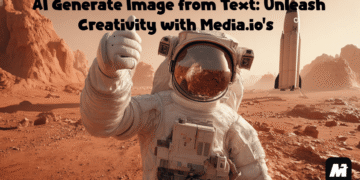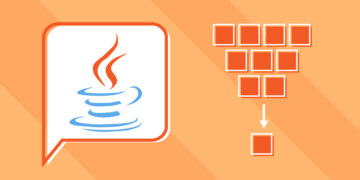Screen recording software is essential for creating video tutorials, product demonstrations, and game walkthroughs. But not everyone wants to spend money on a screen recorder, especially if they only need it for occasional use. Thankfully, there are many free screen recorders available for Windows that provide great features without breaking the bank.
In this article, we will explore the 5 best free screen recorders for Windows.
OBS Studio
OBS Studi is an open-source Free screen recorder and streaming tool. It’s widely used by gamers and streamers but is equally good for other uses. With OBS Studio, you can capture your screen, audio, and webcam simultaneously. You can also add text, images, and other media to your recordings. The software comes with many customization options and advanced features such as audio mixing and green screen support.
OBS Studio has a bit of a learning curve, but it’s well worth the effort. The software is highly customizable and supports plugins, making it highly extensible. It’s also regularly updated, ensuring that you get the latest features and bug fixes.
Flashback Express
Flashback Express is a feature-packed screen recorder that’s easy to use. It has a simple user interface that makes it accessible to beginners. With Flashback Express, you can record your screen, webcam, and audio. You can also edit your recordings within the software, adding text, images, and sound effects. The software supports a range of output formats, including MP4, AVI, and WMV.
One of the standout features of Flashback Express is its ability to schedule recordings. You can set the software to start and stop recording at specific times, making it perfect for recording webinars or live streams. The software is free to use but does come with a watermark in the corner of your recordings. If you want to remove the watermark, you’ll need to upgrade to the paid version.
ShareX
ShareX is an open-source screen recorder that’s perfect for capturing screenshots and recording your screen. It has a simple user interface and is highly customizable, making it a favorite among power users. With ShareX, you can record your screen, webcam, and audio, and add annotations and text overlays to your recordings. You can also upload your recordings to a range of cloud services, including Google Drive and Dropbox.
One of the standout features of ShareX is its ability to automate repetitive tasks. You can set up hotkeys and workflows to automate your screen recording and editing tasks. The software is also highly extensible, with a range of plugins and scripts available to enhance its functionality.
Screencast-O-Matic
Screencast-O-Matic is a popular screen recorder that’s widely used by educators and businesses. It has a simple user interface and is easy to use, making it perfect for beginners. With Screencast-O-Matic, you can record your screen, webcam, and audio, and add annotations and text overlays to your recordings. The software also comes with a range of editing tools, including trimming, cropping, and resizing.
One of the standout features of Screencast-O-Matic is its ability to record system audio. This makes it perfect for recording music and other multimedia content. The software is free to use but does come with a watermark in the corner of your recordings. If you want to remove the watermark and access advanced features, you’ll need to upgrade to the paid version.
iTop Screen Recorder
iTop Screen Recorder is a lightweight screen recorder that’s perfect for recording gameplay and other high-performance applications. It has a simple user interface and is highly customizable, making it a favorite among gamers.