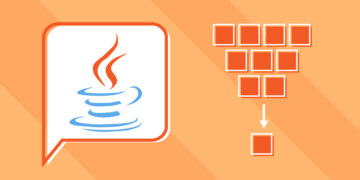The windows server share in the market is roughly 31%. In other words, it’s the most used operating system around the world.
With increasingly remote workplaces, the need to access data is becoming more and more popular, which is something that Windows is well aware of. That’s why they offer both remote desktop protocol (RDP) and terminal servers to help you do so.
But, what’s the difference between a terminal server vs remote desktop? Good question. Let’s cover the key differences between these two types of servers.
Terminal Server
Terminal services are remote access services that you have to use in conjunction with a separate server. You can’t install terminal services on your server itself.
In general, you use terminal services when you want to provide your Windows desktop with specific applications so that multiple users can access them.
With terminal services, you can allow all users to access the applications using the same configuration. This could be in a business training setting, a call center, a library, or another situation where multiple users will be accessing the same applications.
On top of that, you can redirect resources with terminal services. That lets you plug accessories such as cameras and storage media into the computer so that others can use it on the remote computers.
The same thing goes for printers and speakers. You’re able to plug these accessories into the host computer and provide connectivity to the client computers for users who are working remotely.
Remote Desktop Protocol Servers
When it comes to RDP servers, things look a little bit different. RDP is the protocol that Microsoft developed in order for users to run terminal services. If you’re going to use terminal services, you’ll have to establish an RDP connection first.
RDP services aren’t specific to any particular terminal service. In other words, you can use them with multiple different terminal services.
The role that RDP serves is, in general, to facilitate communication between the various computers that you are accessing remotely. RDP is what sends the clicks and commands that the client computer makes to the host computer.
That way, the user on the client computer feels as though they are in front of the host computer.
If you’re interested in choosing the best rdp servers, you’ll want to think about how much RAM your computer has, your operating system, and how much to spend. Having these factors in mind will help you select an RDP service that not only functions well, but that also provides you with the services you need.
Terminal Server vs Remote Desktop: Which Is For You?
As you may have guessed, the key difference between a terminal server vs remote desktop has to do with function. Both are important for remote desktop services, but they are not one and the same.
If you found this article helpful, make sure to subscribe to our other posts. We regularly publish guides like this to help you in your business or personal life.